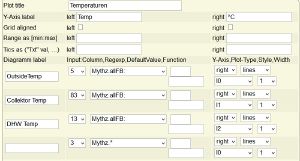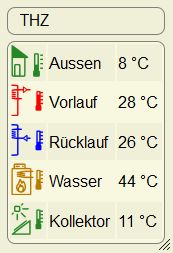Tecalor THZ Heatpump
German version: Tecalor THZ Wärmepumpe
This article describes how to connect to a Stiebel Eltron / Tecalor THZ/LWZ 303/304/404 heatpump and to read and write settings from and to the heating.
For better understanding: Tecalor is the end customer brand of Stiebel Eltron. In the following the system will be called "THZ"
Tested are Software Versions 4.19, 4.39 and 5.39. Older versions may work but there's no guarantee for. NOTE: This manual is for persons who are familiar with electronics. The author and the developer are not liable for any damage and there's no warranty.
Connection to the heatpump
Local via RS232 or USB
The THZ has two interface which can be used for a connection.
- One serial interface behind the right door which can be used with a MNL-SG3 Plug
- One USB interface on the electronics board which can be used with a TYPE-B USB cable.
Warning!!! The USB interface is on the back side of the electronics board behind the coverage wich is behind the right door. Do not connect the USB while the system is powered on! Before removing the coverage you have to power off the complete heatpump!!
The baud rates may vary based on hard- and software release between 9600 and 115200 for RS232. For USB it's always 115200 baud. More information how to connect to the heatpump with RS232 can be found here: Robert Penz Homepage
Remote connection with Ser2Net
If the FHEM server is not near the heatpump you can connect with Ser2Net. This will provide a virtual serial interface on a TCP-Port
Installation Ser2Net on Linux
To install Serial-Port-Server Ser2Net just follow these steps:
sudo apt-get install ser2net
in /etc/ser2net.conf (/dev/ttyXXX)
2003:raw:500:/dev/ttyUSB0:115200 NONE 1STOPBIT 8DATABITS
The port can be chosen on your own as long as it's still unused.
Tested Host-Systems
This module was tested on FritzBox, nas-qnap, Raspberry Pi and MacOS.
Definition in FHEM
Direct RS232 serial or USB
define Mythz THZ /dev/ttyUSB0@115200 # or (/dev/ttyXXX)attr Mythz interval_allFB 300 # Internal Polling Interval 5minattr Mythz interval_history 28800 # Internal Polling Interval 8hattr Mythz interval_last10errors 120 # Internal Polling Fault Memory
define FileLog_Mythz FileLog ./log/Mythz-%Y.log Mythz
If you don't define the attributes interval_allFB and interval_history (or they are 0), the internal polling is disabled. Sure you can also poll with the "at" command outside the module:
define Mythz THZ /dev/ttyUSB0@115200 # or (/dev/ttyXXX)define atMythzFB at +*00:05:00 {fhem "get Mythz allFB","1";;return()}define atMythz09 at +*08:00:00 {fhem "get Mythz history","1";;return()}define FileLog_Mythz FileLog ./log/Mythz-%Y.log Mythz
Over network with Ser2Net
define Mythz THZ 192.168.0.244:2003attr Mythz interval_allFB 300 # Internal Polling Interval 5minattr Mythz interval_history 28800 # Internal Polling Interval 8hattr Mythz interval_last10errors 120 # Internal Polling Interval Fault Memorydefine FileLog_Mythz FileLog ./log/Mythz-%Y.log Mythz
Readings
If the connection to the heatpump was successful you should see readings like allFB, firmware, history and some settings like holiday and pXX parameters.einige PXX Werte angezeigt werden.
allFB
Contains all actual values like water and gas temperatures, fan states, pressures, ...
firmware
Shows the firmware release.
history
Contains information to operating hours, e.g. the compressors operating hours.
holiday-Werte
Here you can see the settings of the holiday configuration of the THZ. These are used to override the day setback for the give time.
You can change the holiday settings with set.
last10errors
Reads the last 10 errors and shows it.
pXX-values & program-values
The pXX & program values are settings like the heating circle, fan states, dhw programs and so on. All pXX and program valueas can be changed with the set command. NEW: Now the fanstage-inlet and outlet volumes are read- and writeable.
party-time
This parameter sets the party time. While this time range the fan state will change to the in p99FanStageParty stage.
Status_DHW_F3
Contains information about the Domestic Hot Water system
Status_HC1_F4
Contains information about the Heatinc Circle 1
Status_HC2_F5
Information of HC2
Status_Sol_16
Solar Heating System informations
OperatingMode OperatingMode of the heating. One of: Standby, Automatic, DAYmode, SetBack, DHWmode, Manual, Emergency
Plots - graphical views
This shows you how to create plots from the heatpump readings.
Example
Assuming we want to read and plot the outside_temp and the dhw_temp from the allFB reading:
Creating the plot in fhem.cfg:
define Plot_Temp SVG FileLog_Mythz:thz:CURRENTattr Plot_Temp room Heizung
This will setup the plot without any data and maybe with an error message. Klick on the plot-name to open the plot config windows. Here you enter the details.
Most important are now the input fields
Below the input mask you find the according readings to Mythz, including allFB.
allFB will like like this:
2014-03-02_13:07:49 Mythz allFB: outside_temp: 3.8 flow_temp: 26.5 return_temp: 27.2 hot_gas_temp: 32.1 dhw_temp: 43.4 flow_temp_HC2: -60 evaporator_temp: 5.3 condenser_temp: 27.4 Mixer_open: 0 Mixer_closed: 0 HeatPipeValve: 0 DiverterValve: 0 DHW_Pump: 0 .................output omitted
To find the right input value just count the space seperated data. So the value for outside_temp is 5 and dhw_temp is 13 as these are the positions they are on. This number will be entered into the input field to create the plot with the chosen data.
More information to Creating Plots
extract single values from readings
To separate values to from the "big readings" like allFB or history you can use a userReading.
Example:
attr Mythz userReadings OutsideTemp {(split ' ',ReadingsVal("Mythz","allFB",0))[1]},
FlowTemp {(split ' ',ReadingsVal("Mythz","allFB",0))[3]}
More information to userReadings can be found in the CommandRef
Notes
- A full refresh (of all parameters) is done only at systemstart, very very slowly (not to decrease performance of FHEM), and takes ca 3 or 4 minutes. After that the intervall polling of allFB and History register should start.
- If the FB-intervall or History-Intervall attributes are lower than 3 minutes, there clould be a concurrency. But that shouldn't cause any problems.
known Problems
In the FHEM Log you will find messages like this when using Ser2Net:
2014.03.02 09:41:09 1: 192.168.178.50:2003 disconnected, waiting to reappear
2014.03.02 09:41:09 1: 192.168.178.50:2003 reappeared (Mythz)
This problem is not solved until now.
Release History
v0.067
Module first implemented in FHEM
v0.068
new command for party
v0.069
added German CommandRef
v0.070
BugFix in status bits
v0.071
Bugfix, undefFn improved
v0.072
- all programHC1*, programHC2*, programFan* and programDHW* have been implemented with get and set
- inside_temp has been added to the end of allFB
- connect/disconnet bug related to ser2net has been extremely improved: max one retry per second
v0.074
now the parameters air inlet- outlet-volumes and passive cooling are read and writeable
v0.075
implemented interval_last10errors. Interval for polling the internal fault memory of the heatpump.
v0.076
Bugfixes and new parameter Status_HC1_F4
v0.078
new parameters Status_Sol_16 and Status_DHW_F3
v0.080
- new Parameters p49SummerModeTemp and p50SummerModeHysteresis
- Status_HC1_F4 and Status_HC2_F5 now showing "mode: Summer" (or Winter)
Calculation of the mode is:
if outsidetemp > p49SummerModeTemp + p50SummerModeHysteresis ---> Summermodeif outsidetemp < p49SummerModeTemp - p50SummerModeHysteresis ---> Wintermode
v0.081
BugFix for Sommer/Wintermodus-Anzeige
v0.084
- OperatingMode now displayed (read-only)
- p33BoosterTimeoutDHW (read/write)
- p79BoosterTimeoutHC (read/write)
v0.085
OperatingMode is now read/write
Configuration Example
Start Definition with Ser2Net
define Mythz THZ 192.168.111.5:2003
attr Mythz room Sysintern
userReadings
attr Mythz userReadings AussenTemp:allFB {(split ' ',ReadingsVal("Mythz","allFB",0))[1]}, VorlaufTemp:allFB {(split ' ',ReadingsVal("Mythz","allFB",0))[3]}, RuecklaufTemp:allFB {(split ' ',ReadingsVal("Mythz","allFB",0))[5]}, WWTemp:allFB {(split ' ',ReadingsVal("Mythz","allFB",0))[9]}, KollektorTemp:allFB {(split ' ',ReadingsVal("Mythz","allFB",0))[79]}
interval definitions
attr Mythz interval_allFB 300
attr Mythz interval_history 28800
attr Mythz interval_last10errors 120
definitions of file-log and SVG-Plots of some data
define FileLog_Mythz FileLog ./log/Mythz-%Y-%m.log Mythz
define wal_0 SVG FileLog_Mythz:thz:CURRENT
attr wal_0 room Heizung
define wal_1 SVG FileLog_Mythz:thz1:CURRENT
attr wal_1 room Heizung
define wal_2 SVG FileLog_Mythz:thz2:CURRENT
attr wal_2 room Heizung
define wal_3 SVG FileLog_Mythz:thz3:CURRENT
attr wal_3 room Heizung
define wal_4 SVG FileLog_Mythz:thz4:CURRENT
attr wal_4 room Heizung
readingsGroup
define rg_thz readingsGroup Mythz:<%temp_outside>,<Aussen>,AussenTemp Mythz:<%sani_supply_temp@red>,<Vorlauf>,VorlaufTemp Mythz:<%sani_return_temp@blue>,<Rücklauf>,RuecklaufTemp Mythz:<%sani_boiler_temp@BD7800>,<Wasser>,WWTemp Mythz:<%sani_solar_temp>,<Kollektor>,KollektorTemp
attr rg_thz alias Heizung Temperaturen
attr rg_thz group THZ
attr rg_thz room Sysintern
attr rg_thz valueFormat { AussenTemp => '%1.f °C', VorlaufTemp => '%1.f °C', AussenTemp=> '%1.f °C', RuecklaufTemp=> '%1.f °C', WWTemp=> '%1.f °C', KollektorTemp=> '%1.f °C' }
Dashboard
define MyDashboard Dashboard
attr MyDashboard dashboard_lockstate unlock
attr MyDashboard dashboard_row top-center
attr MyDashboard dashboard_showhelper 0
attr MyDashboard dashboard_showtooglebuttons 0
attr MyDashboard dashboard_tab1groups THZ
attr MyDashboard dashboard_tab1name micofhem
attr MyDashboard dashboard_tab1sorting t0c100,THZ,true,170,253
attr MyDashboard dashboard_tabcount 1
attr MyDashboard dashboard_webfrontendfilter WEB
define MyDashboard_weblink weblink htmlCode {DashboardAsHtml("MyDashboard")}
attr MyDashboard_weblink room DashboardRoom