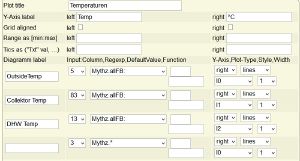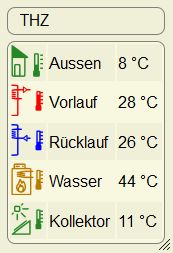Tecalor THZ Heatpump: Unterschied zwischen den Versionen
Krikan (Diskussion | Beiträge) |
Mwuerr (Diskussion | Beiträge) (Englische Version als veraltet markiert.) |
||
| (4 dazwischenliegende Versionen von 3 Benutzern werden nicht angezeigt) | |||
| Zeile 10: | Zeile 10: | ||
}}German version: [[Tecalor THZ Wärmepumpe]] | }}German version: [[Tecalor THZ Wärmepumpe]] | ||
This article describes how to connect to a Stiebel Eltron / Tecalor THZ/LWZ 303/304/403/404 heatpump and to read and write settings from and to the heating | |||
This article is partially outdated. If you can use the [[Tecalor THZ Wärmepumpe|german version]], e.g. using your favorite translator. We hope to bring the english version up to date somewhen in the future. | |||
This article describes how to connect to a Stiebel Eltron / Tecalor THZ/LWZ 303/304/403/404/504/8CS heatpump and to read and write settings from and to the heating. | |||
For better understanding: Tecalor is the end customer brand of Stiebel Eltron. In the following the system will be called "THZ" | For better understanding: Tecalor is the end customer brand of Stiebel Eltron. In the following the system will be called "THZ" | ||
| Zeile 22: | Zeile 31: | ||
If you update you sure have to reconfigure readingsGroups, dashboards, and so... | If you update you sure have to reconfigure readingsGroups, dashboards, and so... | ||
=Connection to the heatpump= | ==Connection to the heatpump== | ||
==Local via RS232 or USB== | ===Local via RS232 or USB=== | ||
The THZ has two interface which can be used for a connection. | The THZ has two interface which can be used for a connection. | ||
* One serial interface behind the right door which can be used with a MNL-SG3 Plug | * One serial interface behind the right door which can be used with a MNL-SG3 Plug | ||
| Zeile 32: | Zeile 41: | ||
More information how to connect to the heatpump with RS232 can be found here: [http://robert.penz.name/heat-pump-lwz/ Robert Penz Homepage] | More information how to connect to the heatpump with RS232 can be found here: [http://robert.penz.name/heat-pump-lwz/ Robert Penz Homepage] | ||
==Remote connection with Ser2Net== | ===Remote connection with Ser2Net=== | ||
If the FHEM server is not near the heatpump you can connect with Ser2Net. This will provide a virtual serial interface on a TCP-Port | If the FHEM server is not near the heatpump you can connect with Ser2Net. This will provide a virtual serial interface on a TCP-Port | ||
===Installation Ser2Net on Linux=== | ====Installation Ser2Net on Linux==== | ||
To install Serial-Port-Server Ser2Net just follow these steps: | To install Serial-Port-Server Ser2Net just follow these steps: | ||
:<code>sudo apt-get install ser2net</code> | :<code>sudo apt-get install ser2net</code> | ||
| Zeile 42: | Zeile 51: | ||
The port can be chosen on your own as long as it's still unused. | The port can be chosen on your own as long as it's still unused. | ||
==Tested Host-Systems== | ===Tested Host-Systems=== | ||
This module was tested on FritzBox, nas-qnap, Raspberry Pi and MacOS. | This module was tested on FritzBox, nas-qnap, Raspberry Pi and MacOS. | ||
=Definition in FHEM= | ==Definition in FHEM== | ||
==Direct RS232 serial or USB== | ===Direct RS232 serial or USB=== | ||
:<code>define Mythz THZ /dev/ttyUSB0@115200 # or (/dev/ttyXXX)</code> | :<code>define Mythz THZ /dev/ttyUSB0@115200 # or (/dev/ttyXXX)</code> | ||
:<code>attr Mythz interval_sGlobal 300 # Internal Polling Interval 5min</code> | :<code>attr Mythz interval_sGlobal 300 # Internal Polling Interval 5min</code> | ||
| Zeile 61: | Zeile 70: | ||
:<code>define FileLog_Mythz FileLog ./log/Mythz-%Y.log Mythz </code> | :<code>define FileLog_Mythz FileLog ./log/Mythz-%Y.log Mythz </code> | ||
==Over network with Ser2Net== | ===Over network with Ser2Net=== | ||
:<code>define Mythz THZ 192.168.0.244:2003</code> | :<code>define Mythz THZ 192.168.0.244:2003</code> | ||
:<code>attr Mythz interval_sGlobal 300 # Internal Polling Interval 5min</code> | :<code>attr Mythz interval_sGlobal 300 # Internal Polling Interval 5min</code> | ||
| Zeile 68: | Zeile 77: | ||
:<code>define FileLog_Mythz FileLog ./log/Mythz-%Y.log Mythz</code> | :<code>define FileLog_Mythz FileLog ./log/Mythz-%Y.log Mythz</code> | ||
=Readings= | ==Readings== | ||
If the connection to the heatpump was successful you should see readings like sGlobal, sFirmware, sHistory and some settings like holiday and pXX parameters.einige PXX Werte angezeigt werden. | If the connection to the heatpump was successful you should see readings like sGlobal, sFirmware, sHistory and some settings like holiday and pXX parameters.einige PXX Werte angezeigt werden. | ||
| Zeile 128: | Zeile 137: | ||
There are some more "s"tatus readings with show you values like the heat recovery | There are some more "s"tatus readings with show you values like the heat recovery | ||
= Plots - graphical views = | == Plots - graphical views == | ||
This shows you how to create plots from the heatpump readings. | This shows you how to create plots from the heatpump readings. | ||
| Zeile 157: | Zeile 166: | ||
More information to [[Creating Plots]] | More information to [[Creating Plots]] | ||
=extract single values from readings= | ==extract single values from readings== | ||
To separate values to from the "big readings" like sGlobal or history you can use a userReading. | To separate values to from the "big readings" like sGlobal or history you can use a userReading. | ||
| Zeile 166: | Zeile 175: | ||
FlowTemp {(split ' ',ReadingsVal("Mythz","sGlobal",0))[3]}</code> | FlowTemp {(split ' ',ReadingsVal("Mythz","sGlobal",0))[3]}</code> | ||
More information to userReadings can be found in the | More information to userReadings can be found in the {{Link2CmdRef}}. | ||
= Notes = | == Notes == | ||
* A full refresh (of all parameters) is done only at systemstart, very very slowly (not to decrease performance of FHEM), and takes ca 3 or 4 minutes. After that the intervall polling of sGlobal and sHistory register should start. | * A full refresh (of all parameters) is done only at systemstart, very very slowly (not to decrease performance of FHEM), and takes ca 3 or 4 minutes. After that the intervall polling of sGlobal and sHistory register should start. | ||
| Zeile 175: | Zeile 184: | ||
* in summermode roomSetTemp (from sHC1) is given from p01RoomTempDayHC1SummerMode and p02RoomTempNightHC1SummerMode | * in summermode roomSetTemp (from sHC1) is given from p01RoomTempDayHC1SummerMode and p02RoomTempNightHC1SummerMode | ||
= known Problems = | == known Problems == | ||
In the FHEM Log you will find messages like this when using Ser2Net: | In the FHEM Log you will find messages like this when using Ser2Net: | ||
:<code>2014.03.02 09:41:09 1: 192.168.178.50:2003 disconnected, waiting to reappear | :<code>2014.03.02 09:41:09 1: 192.168.178.50:2003 disconnected, waiting to reappear | ||
| Zeile 182: | Zeile 191: | ||
This problem is not solved until now. | This problem is not solved until now. | ||
= Release History = | == Release History == | ||
'''v0.067''' | '''v0.067''' | ||
| Zeile 430: | Zeile 439: | ||
* fixed: According the manual our p99RoomThermCorrection is actually P76 | * fixed: According the manual our p99RoomThermCorrection is actually P76 | ||
= Beispielkonfiguration = | == Beispielkonfiguration == | ||
'''Start Definition mit Ser2Net''' | '''Start Definition mit Ser2Net''' | ||
| Zeile 507: | Zeile 516: | ||
attr FanSelectorNight room heatpump</code> | attr FanSelectorNight room heatpump</code> | ||
= Links = | == Links == | ||
[https://launchpad.net/heatpumpmonitor Launchpad Heatpumpmonitor] | [https://launchpad.net/heatpumpmonitor Launchpad Heatpumpmonitor] | ||
{{Link2Forum|Topic=13132|LinkText=Thread in the FHEM-Forum}} | |||
[[Kategorie:Other Components]] | [[Kategorie:Other Components]] | ||
[[Kategorie:Heizungssteuerung]] | [[Kategorie:Heizungssteuerung]] | ||
Aktuelle Version vom 20. Januar 2024, 15:01 Uhr
| THZ | |
|---|---|
| Zweck / Funktion | |
| Connect to Tecalor heatpump | |
| Allgemein | |
| Typ | Gerätemodul |
| Details | |
| Dokumentation | EN / DE |
| Support (Forum) | Sonstiges |
| Modulname | 00_THZ.pm |
| Ersteller | immiimmi |
| Wichtig: sofern vorhanden, gilt im Zweifel immer die (englische) Beschreibung in der commandref! | |
German version: Tecalor THZ Wärmepumpe
This article is partially outdated. If you can use the german version, e.g. using your favorite translator. We hope to bring the english version up to date somewhen in the future.
This article describes how to connect to a Stiebel Eltron / Tecalor THZ/LWZ 303/304/403/404/504/8CS heatpump and to read and write settings from and to the heating.
For better understanding: Tecalor is the end customer brand of Stiebel Eltron. In the following the system will be called "THZ"
Tested are Software Versions 2.06, 4.09, 4.19, 4.39 and 5.39. Older versions may work but there's no guarantee for. NOTE: This manual is for persons who are familiar with electronics. The author and the developer are not liable for any damage and there's no warranty.
ATTENTION!! Since v0.087 the reading names have changed. To have intuitive and consistent reading names the readings names changed to sXXX and pXXXX for status values and parameters in the heating. See readings section for more information.
If you update you sure have to reconfigure readingsGroups, dashboards, and so...
Connection to the heatpump
Local via RS232 or USB
The THZ has two interface which can be used for a connection.
- One serial interface behind the right door which can be used with a MNL-SG3 Plug
- One USB interface on the electronics board which can be used with a TYPE-B USB cable.
Warning!!! The USB interface is on the back side of the electronics board behind the coverage wich is behind the right door. Do not connect the USB while the system is powered on! Before removing the coverage you have to power off the complete heatpump!!
The baud rates may vary based on hard- and software release between 9600 and 115200 for RS232. For USB it's 57600 or 115200 baud. More information how to connect to the heatpump with RS232 can be found here: Robert Penz Homepage
Remote connection with Ser2Net
If the FHEM server is not near the heatpump you can connect with Ser2Net. This will provide a virtual serial interface on a TCP-Port
Installation Ser2Net on Linux
To install Serial-Port-Server Ser2Net just follow these steps:
sudo apt-get install ser2net
in /etc/ser2net.conf (/dev/ttyXXX)
2003:raw:500:/dev/ttyUSB0:115200 NONE 1STOPBIT 8DATABITS
The port can be chosen on your own as long as it's still unused.
Tested Host-Systems
This module was tested on FritzBox, nas-qnap, Raspberry Pi and MacOS.
Definition in FHEM
Direct RS232 serial or USB
define Mythz THZ /dev/ttyUSB0@115200 # or (/dev/ttyXXX)attr Mythz interval_sGlobal 300 # Internal Polling Interval 5minattr Mythz interval_sHistory 28800 # Internal Polling Interval 8hattr Mythz interval_sLast10errors 120 # Internal Polling Fault Memory
define FileLog_Mythz FileLog ./log/Mythz-%Y.log Mythz
If you don't define the attributes interval_sGlobal and interval_history (or they are 0), the internal polling is disabled. Sure you can also poll with the "at" command outside the module:
define Mythz THZ /dev/ttyUSB0@115200 # or (/dev/ttyXXX)define atMythzFB at +*00:05:00 {fhem "get Mythz sGlobal","1";;return()}define atMythz09 at +*08:00:00 {fhem "get Mythz sHistory","1";;return()}define FileLog_Mythz FileLog ./log/Mythz-%Y.log Mythz
Over network with Ser2Net
define Mythz THZ 192.168.0.244:2003attr Mythz interval_sGlobal 300 # Internal Polling Interval 5minattr Mythz interval_sHistory 28800 # Internal Polling Interval 8hattr Mythz interval_sLast10errors 120 # Internal Polling Interval Fault Memorydefine FileLog_Mythz FileLog ./log/Mythz-%Y.log Mythz
Readings
If the connection to the heatpump was successful you should see readings like sGlobal, sFirmware, sHistory and some settings like holiday and pXX parameters.einige PXX Werte angezeigt werden.
sGlobal (ex allFB)
Contains all actual values like water and gas temperatures, fan states, pressures, ...
sFirmware
Shows the firmware release.
sHistory
Contains information to operating hours, e.g. the compressors operating hours.
pHoliday-Werte
Here you can see the settings of the holiday configuration of the THZ. These are used to override the day setback for the give time.
You can change the holiday settings with set.
sLast10errors
Reads the last 10 errors and shows it.
pXX-values & program-values
The pXX & program values are settings like the heating circle, fan states, dhw programs and so on. All pXX and program valueas can be changed with the set command. NEW: Now the fanstage-inlet and outlet volumes are read- and writeable.
pOpMode shows the Operating Mode of the THZ. Like Automatic, Setback, ...
party-time
This parameter sets the party time. While this time range the fan state will change to the in p99FanStageParty stage.
sDHW (ex Status_DHW_F3)
Contains information about the Domestic Hot Water system
sHC1 (ex Status_HC1_F4)
Contains information about the Heatinc Circle 1
sHC2 (ex Status_HC2_F5)
Information of HC2
sSol (ex Status_Sol_16)
Solar Heating System informations
pOpMode (ex OperatingMode)
OperatingMode of the heating. One of: Standby, Automatic, DAYmode, SetBack, DHWmode, Manual, Emergency
If the operating mode should be changed via FHEM, the set command must send the depending mode code like shown above.
sXXX
There are some more "s"tatus readings with show you values like the heat recovery
Plots - graphical views
This shows you how to create plots from the heatpump readings.
Example
Assuming we want to read and plot the outside_temp and the dhw_temp from the sGlobal reading:
Creating the plot in fhem.cfg:
define Plot_Temp SVG FileLog_Mythz:thz:CURRENTattr Plot_Temp room Heizung
This will setup the plot without any data and maybe with an error message. Klick on the plot-name to open the plot config windows. Here you enter the details.
Most important are now the input fields
Below the input mask you find the according readings to Mythz, including sGlobal.
sGlobal will like like this:
2014-03-02_13:07:49 Mythz sGlobal: outside_temp: 3.8 flow_temp: 26.5 return_temp: 27.2 hot_gas_temp: 32.1 dhw_temp: 43.4 flow_temp_HC2: -60 evaporator_temp: 5.3 condenser_temp: 27.4 Mixer_open: 0 Mixer_closed: 0 HeatPipeValve: 0 DiverterValve: 0 DHW_Pump: 0 .................output omitted
To find the right input value just count the space seperated data. So the value for outside_temp is 5 and dhw_temp is 13 as these are the positions they are on. This number will be entered into the input field to create the plot with the chosen data.
More information to Creating Plots
extract single values from readings
To separate values to from the "big readings" like sGlobal or history you can use a userReading.
Example:
attr Mythz userReadings OutsideTemp {(split ' ',ReadingsVal("Mythz","sGlobal",0))[1]},
FlowTemp {(split ' ',ReadingsVal("Mythz","sGlobal",0))[3]}
More information to userReadings can be found in the commandref.
Notes
- A full refresh (of all parameters) is done only at systemstart, very very slowly (not to decrease performance of FHEM), and takes ca 3 or 4 minutes. After that the intervall polling of sGlobal and sHistory register should start.
- If the FB-intervall or History-Intervall attributes are lower than 3 minutes, there clould be a concurrency. But that shouldn't cause any problems.
- in wintermode roomSetTemp (from sHC1) is given from p01RoomTempDayHC1 and p02RoomTempNightHC1
- in summermode roomSetTemp (from sHC1) is given from p01RoomTempDayHC1SummerMode and p02RoomTempNightHC1SummerMode
known Problems
In the FHEM Log you will find messages like this when using Ser2Net:
2014.03.02 09:41:09 1: 192.168.178.50:2003 disconnected, waiting to reappear
2014.03.02 09:41:09 1: 192.168.178.50:2003 reappeared (Mythz)
This problem is not solved until now.
Release History
v0.067
Module first implemented in FHEM
v0.068
new command for party
v0.069
added German CommandRef
v0.070
BugFix in status bits
v0.071
Bugfix, undefFn improved
v0.072
- all programHC1*, programHC2*, programFan* and programDHW* have been implemented with get and set
- inside_temp has been added to the end of allFB
- connect/disconnet bug related to ser2net has been extremely improved: max one retry per second
v0.074
now the parameters air inlet- outlet-volumes and passive cooling are read and writeable
v0.075
implemented interval_last10errors. Interval for polling the internal fault memory of the heatpump.
v0.076
Bugfixes and new parameter Status_HC1_F4
v0.078
new parameters Status_Sol_16 and Status_DHW_F3
v0.080
- new Parameters p49SummerModeTemp and p50SummerModeHysteresis
- Status_HC1_F4 and Status_HC2_F5 now showing "mode: Summer" (or Winter)
Calculation of the mode is:
if outsidetemp > p49SummerModeTemp + p50SummerModeHysteresis ---> Summermodeif outsidetemp < p49SummerModeTemp - p50SummerModeHysteresis ---> Wintermode
v0.081
BugFix for Sommer/Wintermodus-Anzeige
v0.084
- OperatingMode now displayed (read-only)
- p33BoosterTimeoutDHW (read/write)
- p79BoosterTimeoutHC (read/write)
v0.085
OperatingMode is now read/write
v0.087
- Neue Readings
- Angepasste Readingnamen
v0.089
- Improvements on communication
- Bugfixes
- New readings
v0.091
New Readings: sHeatRecoveredDay & sHeatRecoveredTotal
v0.094
Bugfixes
v0.095
New Readings: sHeatDHWDay & sHeatDHWTotal
v0.096
More new Readings: sEletrx... & sHeat...
v0.097
Bugfixes
v0.099
room-influence has been included in the simulation curve plot
v0.100
new parameters: p54MinPumpCycles, p55MaxPumpCycles, p56OutTempMaxPumpCycles, p57OutTempMinPumpCycles
v0.101
- no new features
- lots of clean up
- logs in verbose 5 implemented.
- buffer overflow (caused by sGlobal for LWZ 303 firmware 3.19). has been fixed.
v0.103
- Major change in communications (10x faster)
- Added version information
v0.104
Added some delay in communications but still 5x faster
v0.105
- faster getting and setting of variables
- update after the start two times faster
- THZ attributes can be changed without restarting
- BugFixes
- P83 added (DHWSetSolarTemp)
- added suffix temp to the names of parameters. e.g. p04DHWsetDay now p04DHWsetDayTemp
v0.107
- p56 and p57 exchanged and fixed
v0.108
- Party-Time set removed as it has never worked
- set programFan_Mo-Fr_0 to 08:00--20:00 --> will now change the according day-program-sets also
v0.109
- bug fix for long messages in combination with serial cable connection
v0.110
- bugfix for interface (with serial cable) trunkating messages (forum 209294)
v.0111
- P21,22,23,24,25,29 added
v0.112
- bugfix for error caused by DevIo.pm 6980 status disconnected msg223569
v0.113
- support for older heatpumps
v0.114
- support for older heatpumps
v0.115
- implemented the "Informationen aus dem Modul des HeatpumpMonitors von Robert Penz". All non identified parts will receive value "n.a."
v0.116
- support for older heatpumps
v0.118
- faultcode implemented.
- Typo fix: evuRelease
v0.119
- the firmware parameter 2.06 increases the countmax of the repetition of DevIo_SimpleReadWithTimeout from 24 to 50
- decrease of the DevIo_SimpleReadWithTimeout from 0.06 to 0.02
- the firmware parameter 2.06 removes registers not supported from older heatpumps
v0.120
- delays between the programming of programXXX_YY.
v0.121
- register interpretation from user godmorgon implemented
- register 17 for old firmwares implemented
v0.122
- pXX register for old firmware implemented
- max repeat increased limited to 60, before was 50
- actualPower_Qc: patched to avoid buffer overflow
v0.123
- actualPower_Qc and actualPower_pEl fixed
v0.124
- history register pathed for firmware version 2.06
v.0125
- Adjustments to support Firmware 2.06
v.0126
- Further Adjustments to support Firmware 2.06
v0.127
- Bugfix:difference in the parsing rule for FCtime
v0.128
- now most of parameters can be read from old firmwares
v0.129
- sDisplay (Activity parameters symbolized in Display)
v0.130
- 2 bugfixes
- firmware-id contains new features e.g. HW: 74 SW: 2.08 Date: MAR 9 2011
- new parameter p99RoomThermCorrection implemented
- THZ_PrintcurveSVG is now influenced by p99RoomThermCorrection
v0.131
- added p35PasteurisationInterval,p35PasteurisationTemp, p34BoosterDHWTempAct, p99DHWmaxFlowTemp, p89DHWeco
v0.132
- added p99startUnschedVent
- splitting of big register implemented; this is needed for writing in old 2.06 firmware.
- vertical range in the heating curve changed to 15..35°C
v0.133
- p12 FanStageManual
- autoscale of heating curve
v0.133+
- fixed: According the manual our p99RoomThermCorrection is actually P76
Beispielkonfiguration
Start Definition mit Ser2Net
define Mythz THZ 192.168.111.5:2003
attr Mythz room Sysintern
userReadings
attr Mythz userReadings AussenTemp:sGlobal.* {(split ' ',ReadingsVal("Mythz","sGlobal",0))[1]}, VorlaufTemp:sGlobal.* {(split ' ',ReadingsVal("Mythz","sGlobal",0))[3]}, RuecklaufTemp:sGlobal.* {(split ' ',ReadingsVal("Mythz","sGlobal",0))[5]}, WWTemp:sGlobal.* {(split ' ',ReadingsVal("Mythz","sGlobal",0))[9]}, KollektorTemp:sGlobal.* {(split ' ',ReadingsVal("Mythz","sGlobal",0))[79]}
interval Defintionen
attr Mythz interval_sGlobal 300
attr Mythz interval_sHistory 28800
attr Mythz interval_sLast10errors 120
Definition von file-log und den SVG-Plots einiger Daten
define FileLog_Mythz FileLog ./log/Mythz-%Y-%m.log Mythz
define wal_0 SVG FileLog_Mythz:thz:CURRENT
attr wal_0 room Heizung
define wal_1 SVG FileLog_Mythz:thz1:CURRENT
attr wal_1 room Heizung
define wal_2 SVG FileLog_Mythz:thz2:CURRENT
attr wal_2 room Heizung
define wal_3 SVG FileLog_Mythz:thz3:CURRENT
attr wal_3 room Heizung
define wal_4 SVG FileLog_Mythz:thz4:CURRENT
attr wal_4 room Heizung
readingsGroup
define rg_thz readingsGroup Mythz:<%temp_outside>,<Aussen>,AussenTemp Mythz:<%sani_supply_temp@red>,<Vorlauf>,VorlaufTemp Mythz:<%sani_return_temp@blue>,<Rücklauf>,RuecklaufTemp Mythz:<%sani_boiler_temp@BD7800>,<Wasser>,WWTemp Mythz:<%sani_solar_temp>,<Kollektor>,KollektorTemp
attr rg_thz alias Heizung Temperaturen
attr rg_thz group THZ
attr rg_thz room Sysintern
attr rg_thz valueFormat { AussenTemp => '%1.f °C', VorlaufTemp => '%1.f °C', AussenTemp=> '%1.f °C', RuecklaufTemp=> '%1.f °C', WWTemp=> '%1.f °C', KollektorTemp=> '%1.f °C' }
Dashboard
define MyDashboard Dashboard
attr MyDashboard dashboard_lockstate unlock
attr MyDashboard dashboard_row top-center
attr MyDashboard dashboard_showhelper 0
attr MyDashboard dashboard_showtooglebuttons 0
attr MyDashboard dashboard_tab1groups THZ
attr MyDashboard dashboard_tab1name micofhem
attr MyDashboard dashboard_tab1sorting t0c100,THZ,true,170,253
attr MyDashboard dashboard_tabcount 1
attr MyDashboard dashboard_webfrontendfilter WEB
define MyDashboard_weblink weblink htmlCode {DashboardAsHtml("MyDashboard")}
attr MyDashboard_weblink room DashboardRoom
FanSelector für die Lüftungssteuerung
define FanSelectorDay dummy
attr FanSelectorDay group THZ
attr FanSelectorDay setList 0 1 2 3 offFor60min
attr FanSelectorDay webCmd 0:1:2:3:offFor60min
attr FanSelectorDay devStateIcon 0:vent_ventilation_level_0 1:vent_ventilation_level_1 2:vent_ventilation_level_2 3:vent_ventilation_level_3
define Notify_p07FanStageDay notify FanSelectorDay IF ([FanSelectorDay] eq "offFor60min") (define at_D_offFor60min at +00:59:00 set Mythz p07FanStageDay [Mythz:p07FanStageDay],set Mythz p07FanStageDay 0, setstate FanSelectorDay offFor60min) ELSE (set Mythz p07FanStageDay $EVENT)
define Notify_FanselectorDay notify (Mythz.p07FanStageDay.*) setstate FanSelectorDay $EVTPART1
attr FanSelectorDay room heatpump
define FanSelectorNight dummy
attr FanSelectorNight group THZ
attr FanSelectorNight setList 0 1 2 3 offFor60min
attr FanSelectorNight webCmd 0:1:2:3:offFor60min
attr FanSelectorNight devStateIcon 0:vent_ventilation_level_0 1:vent_ventilation_level_1 2:vent_ventilation_level_2 3:vent_ventilation_level_3
define Notify_p08FanStageNight notify FanSelectorNight IF ([FanSelectorNight] eq "offFor60min") (define at_N_offFor60min at +00:59:00 set Mythz p08FanStageNight [Mythz:p08FanStageNight],set Mythz p08FanStageNight 0, setstate FanSelectorNight offFor60min) ELSE (set Mythz p08FanStageNight $EVENT)
define Notify_FanselectorNight notify (Mythz.p08FanStageNight.*) setstate FanSelectorNight $EVTPART1
attr FanSelectorNight room heatpump